From AT to BTX:
Motherboard Form Factors
You've probably heard the term motherboard a thousand times, but do you know what it really means and how it relates to the rest of your computer?
The form factor of a motherboard determines the specifications for its general shape and size. It also specifies what type of case and power supply will be supported, the placement of mounting holes, and the physical layout and organization of the board. Form factor is especially important if you build your own computer systems and need to ensure that you purchase the correct case and components.
The Succession of Motherboard Form Factors
AT & Baby AT
Prior to 1997, IBM computers used large motherboards. After that, however, the size of the motherboard was reduced and boards using the AT (Advanced Technology) form factor was released. The AT form factor is found in older computers (386 class or earlier). Some of the problems with this form factor mainly arose from the physical size of the board, which is 12" wide, often causing the board to overlap with space required for the drive bays.
Following the AT form factor, the Baby AT form factor was introduced. With the Baby AT form factor the width of the motherboard was decreased from 12" to 8.5", limiting problems associated with overlapping on the drive bays' turf. Baby AT became popular and was designed for peripheral devices — such as the keyboard, mouse, and video — to be contained on circuit boards that were connected by way of expansion slots on the motherboard.
Baby AT was not without problems however. Computer memory itself advanced, and the Baby AT form factor had memory sockets at the front of the motherboard. As processors became larger, the Baby AT form factor did not allow for space to use a combination of processor, heatsink, and fan. The ATX form factor was then designed to overcome these issues.
Key Terms To Understanding Motherboard Form Factors
motherboard
The main circuit board of a microcomputer.
form factor
The physical size and shape of a device. It is often used to describe the size of circuit boards.
AT
Short for advanced technology, the AT is an IBM PC model introduced in 1984.
ATX
The modern-day shape and layout of PC motherboards.
BTX
The BTX specification provides new tools and design space for developers to lay out desktop systems, whether designing small, compact systems or very large, expandable systems.
Baby AT
The form factor used by most PC motherboards prior to 1998.
ATX
With the need for a more integrated form factor which defined standard locations for the keyboard, mouse, I/O, and video connectors, in the mid 1990's the ATX form factor was introduced. The ATX form factor brought about many chances in the computer. Since the expansion slots were put onto separate riser cards that plugged into the motherboard, the overall size of the computer and its case was reduced. The ATX form factor specified changes to the motherboard, along with the case and power supply. Some of the design specification improvements of the ATX form factor included a single 20-pin connector for the power supply, a power supply to blow air into the case instead of out for better air flow, less overlap between the motherboard and drive bays, and integrated I/O Port connectors soldered directly onto the motherboard. The ATX form factor was an overall better design for upgrading.
micro-ATX
MicroATX followed the ATX form factor and offered the same benefits but improved the overall system design costs through a reduction in the physical size of the motherboard. This was done by reducing the number of I/O slots supported on the board. The microATX form factor also provided more I/O space at the rear and reduced emissions from using integrated I/O connectors.
LPX
White ATX is the most well-known and used form factor, there is also a non-standard proprietary form factor which falls under the name of LPX, and Mini-LPX. The LPX form factor is found in low-profile cases (desktop model as opposed to a tower or mini-tower) with a riser card arrangement for expansion cards where expansion boards run parallel to the motherboard. While this allows for smaller cases it also limits the number of expansion slots available. Most LPX motherboards have sound and video integrated onto the motherboard. While this can make for a low-cost and space saving product they are generally difficult to repair due to a lack of space and overall non-standardization. The LPX form factor is not suited to upgrading and offer poor cooling.
NLX
Boards based on the NLX form factor hit the market in the late 1990's. This "updated LPX" form factor offered support for larger memory modules, tower cases, AGP video support and reduced cable length. In addition, motherboards are easier to remove. The NLX form factor, unlike LPX is an actual standard which means there is more component options for upgrading and repair.
Many systems that were formerly designed to fit the LPX form factor are moving over to NLX. The NLX form factor is well-suited to mass-market retail PCs.
BTX
The BTX, or Balanced Technology Extended form factor, unlike its predecessors is not an evolution of a previous form factor but a total break away from the popular and dominating ATX form factor. BTX was developed to take advantage of technologies such as Serial ATA, USB 2.0, and PCI Express. Changes to the layout with the BTX form factor include better component placement for back panel I/O controllers and it is smaller than microATX systems. The BTX form factor provides the industry push to tower size systems with an increased number of system slots.
One of the most talked about features of the BTX form factor is that it uses in-line airflow. In the BTX form factor the memory slots and expansion slots have switched places, allowing the main components (processor, chipset, and graphics controller) to use the same airflow which reduces the number of fans needed in the system; thereby reducing noise. To assist in noise reduction BTX system level acoustics have been improved by a reduced air turbulence within the in-line airflow system.
Initially there will be three motherboards offered in BTX form factor. The first, picoBTX will offer four mounting holes and one expansion slot, while microBTX will hold seven mounting holes and four expansion slots, and lastly, regularBTX will offer 10 mounting holes and seven expansion slots. The new BTX form factor design is incompatible with ATX, with the exception of being able to use an ATX power supply with BTX boards.
Today the industry accepts the ATX form factor as the standard, however legacy AT systems are still widely in use. Since the BTX form factor design is incompatible with ATX, only time will tell if it will overtake ATX as the industry standard.
Thursday, January 17, 2008
Subscribe to:
Post Comments (Atom)
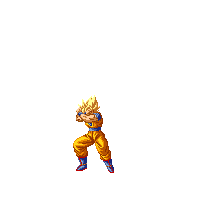


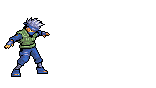


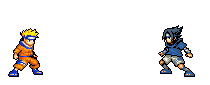

No comments:
Post a Comment